Check Items In and Out like a Pro with “Return to Origin”
We know that checking items in and out for a job is one thing, but remembering where they go afterward? That can be a whole different challenge.
Introducing “Return to Origin,” available in the new Feature Control Page in Settings! Now, you can check items back in within a few clicks from your mobile device or computer, returning them to their original folders without any extra guesswork.
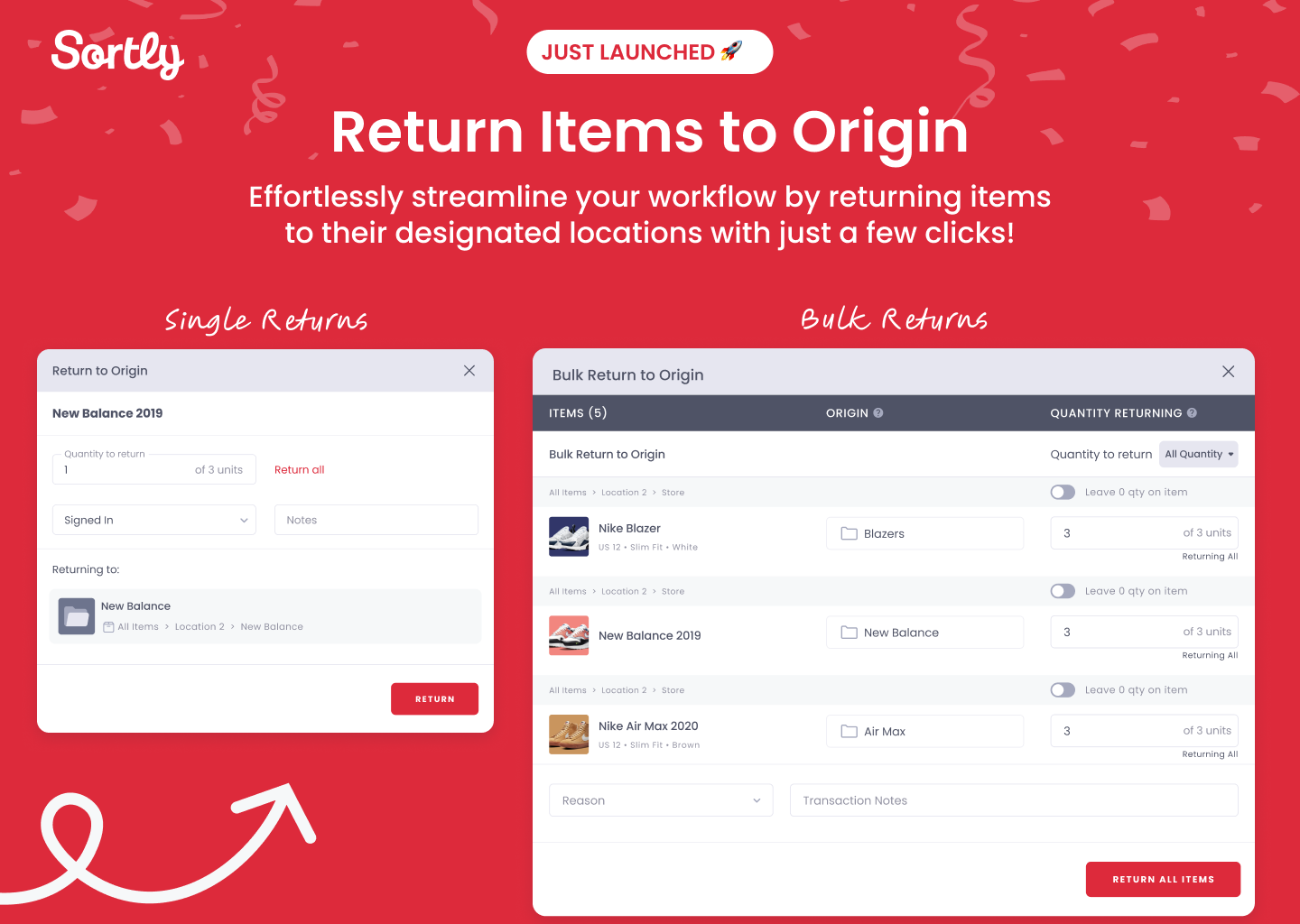
Available to Ultra, Premium, and Enterprise plans.
With “Return to Origin,” you can:
Easily Check In / Check Out Items: Set a ‘home’ folder to effortlessly return single or multiple items, helping you save time.
Never Lose Track of Items: Automatically return assets or unused materials to their 'home' folder, reducing the chance of losing anything.
Stay Organized Effortlessly: See the exact folder path, so you know exactly where each item is headed.
It’s time to make returning items after a job easy and stress-free.
Get started now:
To activate “Return to Origin,” have your Admin or Owner visit the Feature Control Page in Settings.
For more details, check out this video.
Learn more about this feature in our FAQs.
6