Simplifying Your Labeling Process
Improvement
We’ve heard your feedback—the old process for creating QR and barcode labels was frustrating and time-consuming.
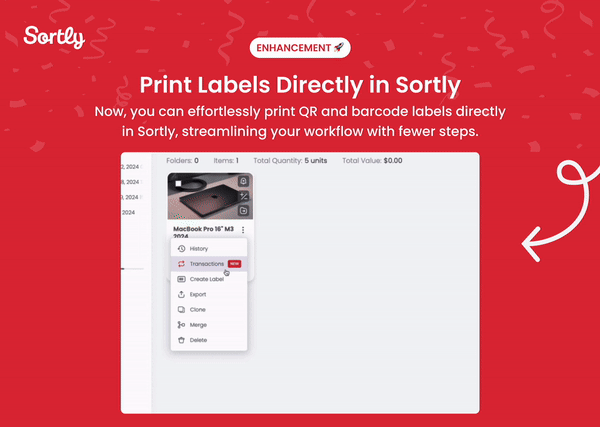
*Available to Advanced, Ultra, and Enterprise plans.
We’ve got good news! With our latest update, you can now print QR and barcode labels directly within Sortly—no need to save them as a PDF first. This means fewer clicks, less time spent, and no extra files cluttering up your computer.
Here’s how it works:
- When creating a label, you’ll now see an option to print directly.
- Selecting this option will open your browser’s print screen, allowing you to choose any printer connected to your device or network.
- And if you still need to generate a PDF, that’s no problem—you can do that too!
We’re excited to make your inventory management easier and more efficient, so you can focus on what really matters: running your business.
Happy labeling!
22